Connecting WiseTime to Your Systems
There are a few ways in which you can connect WiseTime to your existing systems. We have a range of pre-built connectors that you can use, you can use our WiseTime Connector Library to create your own connector, or you can use our WiseTime Connect API to integrate with WiseTime.
Please get in touch to explore the best solution for your team.
How Do WiseTime Connectors Work?
WiseTime connectors are installed alongside your systems and use the WiseTime Connect API to:
- Automatically sync tags and activity codes to WiseTime
- Receive user posted time from WiseTime
For example, the connector can create a new tag in WiseTime when a new case is added to your case management system, and generate a timesheet entry and matching invoice item whenever a user posts time to your WiseTime team.
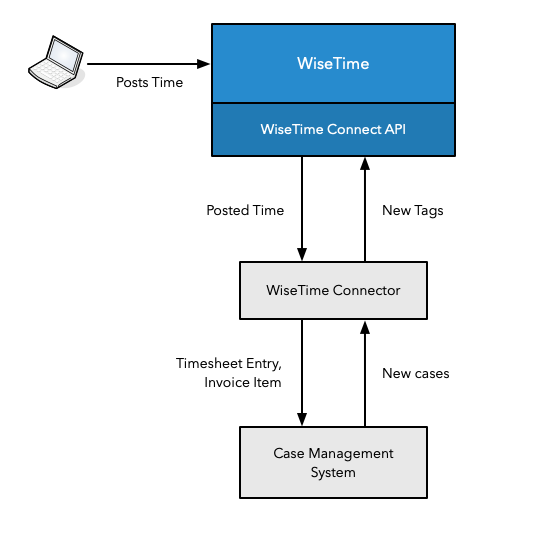
Ready Made Connectors
We have implemented ready to use connectors for the following products, with more on the way.
Cloud Connectors
You can easily set up a cloud connector through your team settings page and we will take care of running the connector for you. Connecting to the following cloud products only takes a few minutes:
- Actionstep
- Clio
- Dynamices 365 Business Central
- Jira Cloud
- Lawcus
- Mitratech TeamConnect
- PracticePanther
- QuickBooks
- Rocket Matter
On Premise Connectors
On premise connectors can run next to your systems in your own network, and communicate with WiseTime Connect over HTTPS. Please contact us if you are using an on premise system and we can assist with the setup.
Generic SQL Connectors
We also offer generic SQL connectors that can connect to most SQL databases. You configure the connector with SQL queries to look up tags and activity types, and it takes care of the sync. Similarly, you can configure an SQL query to post time to the external system, and the connector will ensure that posted time gets recorded reliably in your system.
WiseTime Java Connector Library
Our connectors are implemented using our open source WiseTime Java Connector library. The WiseTime Java Connector library makes it easy to develop custom connectors with very little code.
WiseTime Connect API
If you are not using Java, you can always use the WiseTime Connect API directly. The API is defined using OpenAPI and you can find our spec on GitHub. You will need an API key to use Connect API. You can obtain one by creating a new connection from your team settings page. Next, find out how to authenticate with WiseTime Connect.